The IT Unit offers central IT-Services for students and is available as a contact in case of technical problems. Wireless LAN (also with an eduroam account) is available at the Campus, as are freely accessible work and surf stations for students. At the time of registration every student receives his/her own e-mail address and various accounts for the University's network and services.
Change password for student services
To change the password of your student account (with the exception of Moodle) please login to UWKonline-Account. In your student profile, select „Change password“:
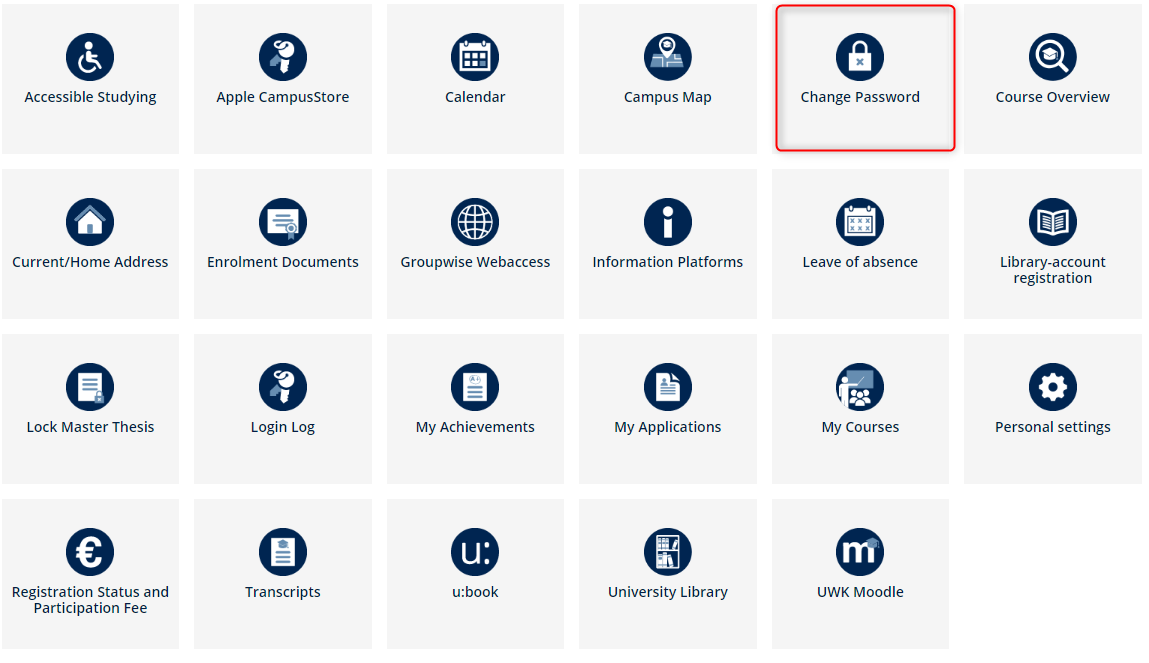
The following page will open:
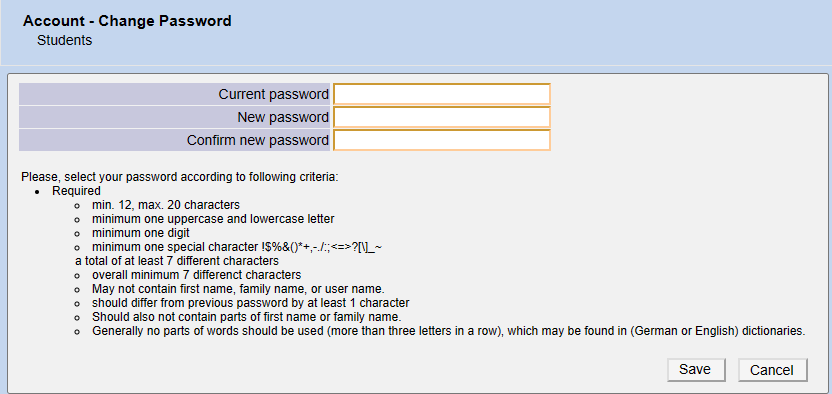
Follow the instructions to make the desired changes and save.
When you have changed your password, it will immediately become valid for all IT services (with the exception of Moodle).